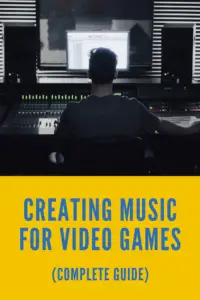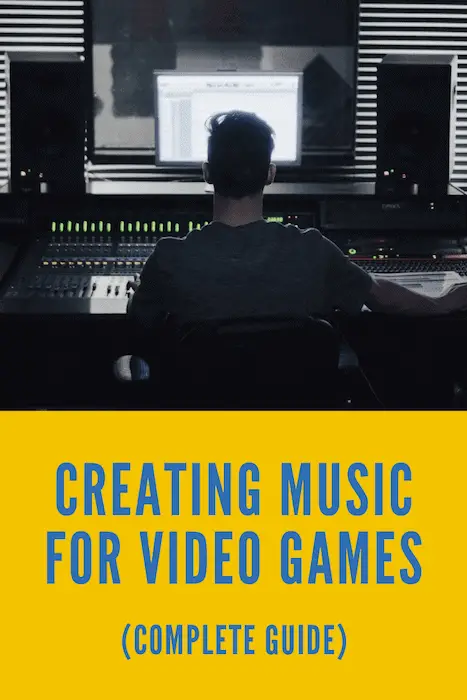Creating Music for Video Games
If you’ve never written music for anything, let alone a video game, then the process can seem very intimidating. I’ve known the struggle of not knowing how to create and finish a video game song, so I put together this guide for anyone interested in getting started.
Here are some of the best tips and steps you can follow to create your own video game music:
-
-
- Choose a DAW and Stick to It
- Listen to Your Favorite Video Game Music for Inspiration
- Keep Your Video Game Music Simple (To Begin With)
- Make Video Game Music That Loops
- Learn How to Create Moods Using Music
- Take a Step Back to Evaluate the Music You’ve Created
- Capture Video Game Song Ideas Whenever and Wherever You Have Them
-
In the rest of this article, I’ll break down the areas mentioned above to give you practical takeaways so that you can start creating video game music today.
Choose a Video Game Music DAW and Stick to It
If you’ve already found a DAW (Digital Audio Workspace) that you’re happy with, you can move onto the next section. But if you haven’t, this is the first thing you should do. Your DAW is where you’ll be spending most of your time while creating music, so it’s important that you find one that fits your workflow.
Whichever DAW you choose, stay committed to it for as long as possible. Mastering one DAW is better than knowing bits and pieces from multiple DAWs.
Here are some of the most popular DAWs that you have to choose from:
- Ableton Live
- Logic Pro X
- Pro Tools
- Cubase
- FL Studio
- Garageband
Each of these DAWs will serve you well and help you create video game music, however, some are certainly better than others. I recommend reading up on each one to get a feel for which one might be right for you.
If you’re a complete beginner, I recommend using Garageband. It’s easy to learn and you’ll be able to start making video game music right away. Once you’ve mastered Garageband, the natural progression is to move onto Apple’s more advanced DAW, Logic Pro X.
I’ve been using Logic Pro X for years, and it does everything I need it to with one of the best user experiences available. (This is not a paid endorsement.)
Creating Video Game Music in a DAW
To help you fully understand what a DAW is and how you’ll be using it, here are the four ways that you can use a DAW to create video game music.
Samples
Samples are short pre-recorded loops that can be pieced together to create music. If you opt to go with Garageband or Logic, they come with tons of free loops that you can use in your projects without worrying about copyright infringement.
You can also find loads of free downloadable samples on websites. The one I use the most is Looperman.com.
Piano Roll Editor

As you can see in the image, a piano roll is a field with a vertical piano on the left-hand side that allows you to drag and drop notes in order to create a piece of music.
If you’re not skilled at playing any instruments, piano roll editors are great because they allow you to take all the time you need to arrange a piece of music in a visual way rather than having to actually play it.
MIDI Recorders
MIDI recorders normally look like traditional keyboards, however, they have no built-in sounds of their own. They only function when they’re plugged into a program like Logic Pro X or Ableton, that comes with a library of instruments that can be played through the MIDI controller.
MIDI controllers are nice because they can speed up the music creation process a lot, rather than having to depend solely upon a piano roll editor. Even if you record a take that isn’t quite perfect using your MIDI controller, you can jump into the piano roll editor to correct any mistakes.
Recording Real Instruments
The last way to create music in a DAW is by using real instruments. Of course, you’ll need additional equipment, such as an audio interface, microphone, and the instrument that you plan to record.
If you’re making video games, having this equipment handy is also great for recording sound effects or voice acting for your games.
Listen to Your Favorite Video Game Music for Inspiration
One of the best ways to improve the overall quality of your own video game music is to listen to music that other people have made.
If you’re attempting to create music in a particular style, find other music that mirrors what you’re going for.
Here are a few tips for gleaning as much as you can from the music that you listen to:
Focus On Each Individual Instrument
As you listen to a song, do your best to focus on each individual instrument one at a time to hear how it’s being used.
A good song will use instruments that mesh well with one another, and the notes and chords that the instruments play shouldn’t sound messy or like they’re conflicting with one another.
Focus On the Mix
Even after you’ve created a great video game track, an important task that still needs to be completed is mixing. Mixing is the process of balancing the sound levels of all of your instruments so that the most important elements stand out. Pay close attention to the mixes of the songs that you listen to.
When mixing, I recommend finding a reference track that sounds somewhat similar to what you’ve created and use it to gauge your own mix. You should also listen to your song on multiple different speakers to hear how the mix translates between them.
Focus On the Song Dynamics
Song dynamics refers to the way that a song shifts and changes. What dynamics stand out to you in the songs you like? When do more instruments come into the song? Does the song start out soft and slowly build-up to a big moment? Does it start out sounding happy, and shift to sounding ominous?
Focus On the Feeling It Conveys
As you listen to music, ask yourself, how does it make you feel? And what does the song do that makes you feel that way? Learning how to convey the right emotions in your video game music will help you create memorable moments for players.
Keep Your Video Game Music Simple (To Begin With)

Create a Catchy Melody
Most of the iconic video game music we have came from the 80s when they could only use a limited number of instruments in their songs. So what did they do? They focused on creating really strong melodies.
A strong, hummable melody is what makes a song memorable. The work of composer, John Williams, is a great testament to this. Go and listen to the main themes from Harry Potter, Jurrasic Park, and Star Wars. Each of these songs has a very strong central melody that is reinforced by the rest of the arrangement.
When creating video game music, I recommend starting with your central melody so that it can serve as a framework for the rest of the song.
Build Upon the Melody with Other Instruments
Once you’ve determined your central melody, you can build upon it by adding additional instruments. Keep in mind, your goal should be to enhance the central melody. Not distract from or take away from it with other parts.
Avoid Messy/Busy Video Game Arrangements
A common mistake that new composers make is trying to cram too much into their arrangement. When this is done, songs sound messy, discombobulated, and can become annoying for listeners.
As you’re creating the arrangement for your song, ask yourself if each instrument is actually enhancing the song, or if it would sound just as good with that instrument left out.
One way you can avoid messy arrangements is by spreading out your notes on the scale. Rather than having 3 different parts all playing in the same octave, it’s better to space them out so that they’re not all competing in the same register.
Another way you can avoid messy arrangements is by choosing instruments that sound good with one another. There are no hard or fast rules for which instruments work well with each other. This is something you will need to experiment with.
However, if your game is set in a specific time period, you might consider only using instruments from that time period to make the music enhance the experience of the game.
Make Video Game Music That Loops
If you’ve played many video games, one thing you’ll notice is that video game music often loops. This is necessary because what takes some players only five minutes might take other players 30 minutes, therefore, the song needs to be able to work in both scenarios.
If you’ve ever played a video game that looped music poorly, then you should be aware of how quickly a seemingly pleasant song can become annoying.
There are few things as frustrating for gamers than getting stuck facing a difficult challenge, only to be punished by the same 4 bar loop of music for the next hour as they try to progress. Thankfully, there are steps you can take to avoid doing this type of scenario.
I like to think of video game music in terms of segments. In order to keep a looping song from becoming annoying, it should include no less than 3 segments, with each segment being at least 4 to 8 bars long. However, having even more segments is recommended.
All of the segments should differ in some way from one another, and the ending of each segment should transition smoothly into the beginning of all the other segments. Here is a simple example of how a segmented song might be constructed.
Segment 1: One harp playing a simple melody.
Segment 2: A second harp comes in playing harmony on top of the original melody.
Segment 3: A cello comes in playing long drawn out bass notes.
When you create a number of different musical segments that seamlessly link together, they can easily be rearranged and triggered at key moments in a video game in order to create the correct mood.
Learn How to Create Moods Using Music for Your Video Game
The music for a video game should match and enhance the dynamics of what is happening in the game.
Therefore, as you’re making music for games, you should have an idea of what part of the game you’re writing a song for. A boss battle will require a completely different track than the background music needed during causal dialogue.
Here are a few tips for creating different moods in video game music.
Tips for Creating Moods In Video Game Music
Learn the Basics of Music Theory
Music theory teaches you the language of music and can make the process of writing music much easier.
I’m not going to dive into music theory in this article, but if there’s anything you should know, it’s that major chords sound happy, and minor chords sound sad. If you’re not sure what that means, then it’s time to study up on music theory!
Use the Right Instruments
Some instruments sound happy, and some sound sad. Have you ever heard a banjo or a kazoo used in a serious moment of a movie or a game? Probably not! Because they just don’t sound very sad. You’re far more likely to hear violins or a soft piano.
Keep this in mind as you’re selecting the instruments for the video game song you’re creating. Choose instruments that accentuate the emotions you’re trying to create.
Use the Right Tempo and Rhythm
The tempo of a song is its overall speed. The rhythm of a song is where the sounds are positioned in time.
Slow tempos are usually used to create sad, mysterious, or creepy moods. Fast tempos are usually used to create chaotic, happy, and exhilarating moods.
You can add additional accents to the mood of a song using rhythm, or the way you space the notes out from one another. Notes positioned quickly one after another can create a feeling of suspense, while notes with greater and varying space between them might sound mysterious
Use the Right Velocity
Velocity refers to how forcefully a note is played. It’s the difference between someone sitting down and banging on a piano, or someone playing a soft and relaxing melody on the piano.
If you’re going for an action-packed sequence, you’ll likely want notes that are played at a higher velocity. If you’re going for a somber moment, you’ll want notes played at a lower velocity.
Take a Step Back to Evaluate the Video Game Music You’ve Created
You’ve hopefully learned enough at this point to give making your first piece of video game music a go. One of the most important things to do when working on music is to take a step back from the song that you’ve been working on so that you can listen to it with a fresh ear.
I can’t tell you how many times I’ve been working on a song, thinking it’s the best thing ever, only to return to it the next day to hear tons of areas that could use improvement.
Just like you can only say the word donut so many times before it begins to sound bizarre and you start to lose sight of what the word actually means, you can only work on a song for so long before you begin to lose sight of what you’re creating.
All that said, it’s in your best interest when making video game music to be intentional about taking breaks. The people that play the game will thank you for it! Okay, well maybe not. But they should.
Capture Video Game Song Ideas Whenever and Wherever You Have Them
Inspiration for a song can come at literally any moment. You might have a great song idea before I finish this sentence! Inspiration can be a fickle thing, so when you have it, make the most of it and don’t let it slip away from you.
One of my favorite things about having a smartphone is the ability to quickly record song ideas wherever I’m at. When I worked in the fast-food industry, I would frequently get ideas for melodies stuck in my head.
Thanks to my handy phone, I could quietly record them rather than having to wait until I got home, at which point, the idea could have been lost.
If a smartphone is out of your budget, there are really cheap pocket audio recorders that you could invest in. Or if you’re old school, you can learn to read and write music so that you can jot down your melodies without even having to make a sound.
It doesn’t really matter which method you choose. The main thing is that you find something that works for you so that you can start creating the songs you come up with.
Thank you for reading! You can check out more of my recent articles on all things game design by going here.